We offer free access to our award-winning app to all BMJ Best Practice users

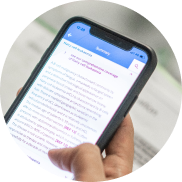
Fast, offline access to the clinical information you need
The app is provided for free to those who have a personal subscription to BMJ Best Practice or have access provided by their institution.
How to download the app
Have you purchased BMJ Best Practice for yourself? Simply go to the relevant app store, search ‘BMJ Best Practice’ and, when prompted, enter your BMJ Best Practice login details.
Is your access provided by your institution? You will first need to log in via your institution then complete your BMJ Best Practice user profile before downloading the app. Once you have done this, simply go to the relevant app store, search ‘BMJ Best Practice’ and, when prompted, enter your BMJ Best Practice user profile details.

Very comprehensive and concise at the same time. My favorite source of accurate updated medical information and clinical guidelines.
Dr. Moustafa Hosni5 star Google Play review, April 2023
Forgotten your BMJ Best Practice user profile details?
Your user profile requires an email address and password. If you have forgotten your password, you can click here to reset it. If you have forgotten which email account you registered with, or no longer have access to that email account, please contact us.
* Ratings as of August 2023
Benefits of downloading the app
Downloading the app is quick and easy and it takes up minimal storage on your device. Having the app will provide you with:
-

Offline access, which allows you to view content anywhere, any time, without relying on an Internet connection
-

Fast navigation through an intuitive interface and search function
-

More than 250 interactive medical calculators
-

Over 500 patient leaflets
-

A browse bar for quick access to Important Updates, specialties and more
-

Topics broken down into clear sections including prevention, diagnosis and management
-

Procedural videos and images included for relevant conditions
-

Automatic tracking of your activity for CME/CPD purposes.


